A Must-See for Beginners Creating Exquisite Reports Step by Step with WPS
Creating professional and visually appealing reports can seem daunting for beginners. However, with WPS下载, the process becomes intuitive and efficient. This guide will take you through a step-by-step approach to crafting exquisite reports that impress readers and meet professional standards.
Define Your Report’s Purpose and Audience
Before starting your report, it’s crucial to understand its objective and who will be reading it. This clarity will guide the content, tone, and structure.
- Questions to Ask:
- What is the report’s primary goal (inform, persuade, analyze)?
- Who are the target readers (managers, clients, colleagues)?
- What key takeaways should the audience have?
Understanding your purpose and audience helps you tailor the report to their needs and expectations.
Choose the Right Template
WPS Office offers a wide range of report templates designed for different purposes. These templates save time and ensure a professional appearance.
- How to Access Templates:
- Open WPS中文 Writer and navigate to “New.”
- You can browse the report templates or search for keywords like “business report” or “project summary.”
- Select a template that aligns with your report’s purpose.
Using a template provides a polished starting point and ensures a consistent layout.
Organize the Report Structure
A well-structured report is easier to read and understand. Most reports include the following sections:
- Title Page:
- The report title, author’s name, date, and relevant branding or logos are included.
- Executive Summary:
- A concise overview of the report’s key points, written for busy readers.
- Table of Contents:
- Automatically generated using WPS’s table of contents tool for easy navigation.
- Introduction:
- Introduces the report’s purpose, scope, and background.
- Body:
- It contains the main content, divided into clear and subheadings.
- Conclusion and Recommendations:
- Summarizes findings and provides actionable suggestions.
- References/Appendices:
- Lists sources or includes additional supporting materials.
Use WPS’s “Heading Styles” to format sections consistently and enable automatic table of contents creation.
Add and Format Content
Adding content effectively requires balancing clarity and detail. Use WPS’s editing and formatting tools to enhance readability and professionalism.
- Text:
- Use concise, straightforward language.
- Break content into short paragraphs and bullet points for better readability.
- Visuals:
- Incorporate charts, graphs, and tables using WPS’s built-in tools to present data visually.
- Add images or icons for visual interest, but avoid overloading.
- Formatting Tips:
- Stick to a professional font like Arial or Times New Roman.
- Use consistent font sizes for headings and body text.
- Apply sufficient white space to prevent clutter.
Review and Refine
Before finalizing your report, review it thoroughly to ensure accuracy and polish.
- Editing Checklist:
- Check for grammatical errors and typos.
- Verify data accuracy and ensure visuals are correctly labeled.
- Confirm that the content aligns with the report’s objectives.
- Formatting Checklist:
- Ensure consistency in font styles, colors, and spacing.
- Test the table of contents for accuracy.
- Review the overall layout to ensure it’s visually appealing.
Using WPS’s spell check and formatting tools can streamline this process.
Export and Share
Once your report is complete, export it in the desired format and share it with your audience.
- Export Options:
- Save as a PDF for a professional, uneditable format.
- Export to Word for collaborative editing.
- Sharing Options:
- Use WPS Cloud to share a link directly with colleagues.
- Attach the file to an email or upload it to a project management tool.
Ensure the file name is descriptive and professional, such as “Project_Report_March_2025.”
Creating professional reports with WPS Office is a skill any beginner can master. You can quickly produce reports by defining your purpose, using templates, structuring effectively, and leveraging WPS’s powerful tools. Start your journey today, and let WPS elevate your report-writing experience!










Post Comment