Step-by-Step Flight Simulator Setup for a Realistic Flying Experience
Flying has always fascinated people, but becoming a pilot requires extensive training and resources. Thanks to technological advancements, flight simulators now allow enthusiasts to experience the thrill of flying from the comfort of their homes. Whether you are an aspiring pilot, a gaming enthusiast, or simply curious about aviation, setting up a flight simulator can provide an immersive and educational experience. This guide will walk you through the essential steps to build your flight simulator setup, ensuring a realistic flying adventure.
Choose the Right Hardware
Your flight simulator experience depends significantly on the hardware you select. The essential components include:
- A High-Performance Computer: A powerful PC is the foundation of any flight simulator setup. Ensure your computer has a fast processor, sufficient RAM (16 GB or more), and a dedicated graphics card like NVIDIA or AMD to run simulation software smoothly.
- Flight Controls: For a realistic experience, invest in a joystick, yoke, throttle quadrant, and rudder pedals. These peripherals replicate the feel of operating an actual aircraft.
- Multiple Monitors or VR Headsets: A multi-screen display setup provides a panoramic view, while a VR headset offers complete immersion in the cockpit.
- Audio Equipment: High-quality headphones or speakers add realism by delivering clear engine sounds, ATC communication, and other ambient noises.
Select the Best Flight Simulation Software
Your choice of flight simulation software can make or break your setup. Some popular options include Microsoft Flight Simulator, X-Plane, and Prepar3D. Look for software that aligns with your goals, whether you are interested in casual flying, professional training, or exploring specific aircraft systems. For instance, many users prefer the g1000-equipped virtual cockpits offered by certain simulators for their advanced navigation and instrumentation features.
Customize Your Settings for Realism
Fine-tuning your flight simulation software settings is essential to achieve the most realistic experience. Configure the graphics settings to align with your hardware’s performance capabilities. Configure the control sensitivity to mimic real aircraft response. Enable realistic weather conditions and traffic to enhance the authenticity of your flights. Pay attention to the details, such as accurate terrain data, airports, and real-time weather updates.
Install Add-Ons and Plugins
Expand your flight simulator setup by adding plugins and software enhancements. Many simulators offer add-ons for detailed aircraft models, high-resolution scenery, and improved weather systems. These enhancements elevate the visual appeal and provide a more lifelike flying experience. For example, you can install advanced avionics packages to simulate the g1000 functionality more accurately.
Practice and Learn
Once your flight simulator setup is complete, explore different aircraft and routes. Use the simulator to practice takeoffs, landings, and various flight maneuvers. For aviation students, simulators are excellent for learning navigation, communication, and troubleshooting skills. Even casual users will enjoy experimenting with different weather conditions and exploring the world from above.
Setting up a flight simulator is an exciting journey combining technical know-how and a passion for flying. By carefully selecting your hardware, software, and customizations, you can create a highly realistic flight simulator setup that offers hours of exploration and learning. Whether you are practicing instrument approaches with a g1000 display or simply enjoying scenic flights, the possibilities are endless. Start building your setup today and take to the virtual skies!



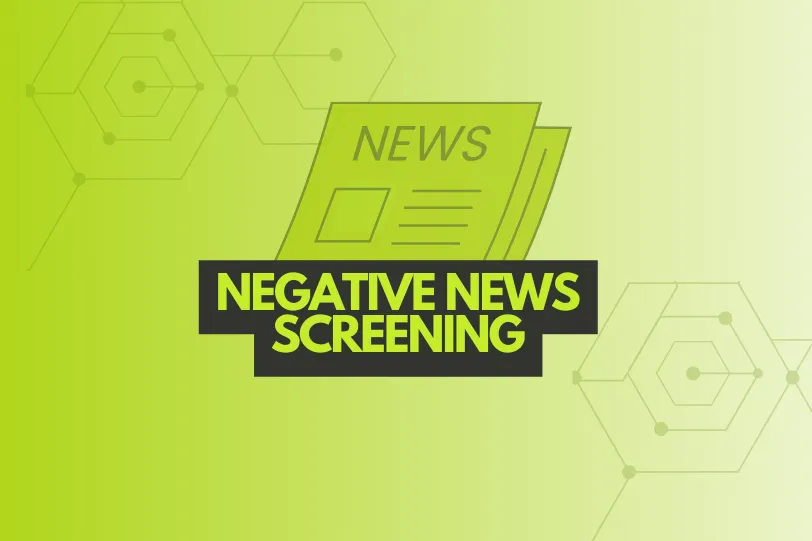






Post Comment